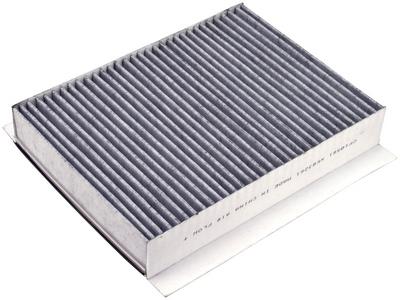-
Posts
10,507 -
Joined
-
Last visited
-
Days Won
405
Content Type
Store
Calendar
Forums
Gallery
Downloads
Everything posted by Dave
-
Ok folks.................it's time again!! Let's see what cars have tickled your fancy this month! Submit your entries and lets get this rolling! And good luck everyone!
-
Update: We have now converted the forum once again onto the very latest IP Board software. The whole forum now looks and feels completely different to the previous one, and is now fully compatible with all devices including mobiles and tablets. Another way of securing the clubs future and keeping us up to date with the times.
- 2 replies
-
- 1
-

-
- honda civic mb
- honda civic mc
- (and 3 more)
-
It's a gamble mate, no way of even putting a guess on it. I would restrict driving it to just short journeys (and places where you can recover it easily if the clutch does go) and get it replaced asap.
-
Civic5 Birthday! Civic5.com first opened it's doors to members on 26 April 2009. Today is the clubs 7th birthday! Hard to believe we have been running for 7 years now! And still growing!! We hope you all enjoy the site and club!
-
Oh my word! That sounds like living the dream mate. Seeing those cars in the metal must have been amazing, and to be a part of it. Japan is deffo on my bucket list of places I'm deffo going to see one day. Sounds like they have everything nailed over there, from work ethics to service and car scene. The Japanese know how to do things properly!
-
-
Version 1.0.0
9 downloads
A very arty shot of a fully modded Honda Civic Aerodeck. This actual car is owned by our member Chandler (Alex), and will make a great desktop for your computer or tablet. Folder contains three popular sizes, so you can choose which fits your screen perfectly. Credit to photographer Ollie Davis. -
Wow! that's totally spotless! Bummer with the customs, but will be well worth the wait mate. Jammy sod getting to work in Japan for 8 months!! Must have been an epic experience.
-
Perfect, cheers mate! Infact, this has given me an idea!!!!
- 3,106 replies
-
- honda civic aerodeck
- civic
- (and 5 more)
-
-
Whats your mates name that did the photos mate so I can give him credit for them in the downloads when they're done?
- 3,106 replies
-
- honda civic aerodeck
- civic
- (and 5 more)
-
Will do a desktop with one tonight mate. Stunning photos! And stunning car! Always been one of my very best favourites in the club!
- 3,106 replies
-
- honda civic aerodeck
- civic
- (and 5 more)
-
R32??? We need to see this!! Mind get pics up in the other cars section too mate! Some really nice builds going on in there too. @Chandler where did you find the pic of Tom?? lmao
-

FroSTy my frozen white st225. revo stage 4 approx 350bhp - 370bhp. Wrapped
Dave replied to mcjacko1987's topic in Other cars
Cracking job on the slam panel cover, looks really good mate! I'm the same about them mudflaps, can't decide whether I want them on the FN2. Got a set for the FN1 and went off them quickly so took em back off. Think it just depends on the type, mine were those "Rally flaps". Think they were too OTT. Yours look good though! Where did you get those? -
We got rid of a few sections of the forum and moved others around a bit when we were changing things over to the new platform mate. Just to make it a bit better than it was before. The old "spam" thread was removed as it was affecting our search ratings in search engines which wasn't good, but other than that most of the stuff that was there before is still here. We've added a whole lot of new stuff too, like the How To Guides are getting downloadable versions too that you can either print off or have on your device next to you while you work on the car. Lots of new stuff for you to have a look at! We've noticed the last few weeks that there are not only a lot of new members joining, but also a lot of members from the past coming back to the club. All of which is great news! Have a look at the tips n tricks bit mate and that shows you how to get the best out of the forum. Enjoy the club!
-
-
-
-
- honda civic aerodeck
- honda civic 5 door hatch
- (and 4 more)
-
-
- how to diy guide
- honda civic 5 door hatch
- (and 4 more)
-

How to Guide No6 How to install a Hawk central locking kit
Dave reviewed Dave's file in Civic5 DIY Guides
-
- honda civic ma
- honda civic mb
- (and 4 more)
-
-
- honda civic ma
- honda civic mb
- (and 4 more)
-
- 1 comment
-
- how to diy guide
- honda civic aerodeck
-
(and 1 more)
Tagged with:
-
- 1 comment
-
- how to diy guide
- honda civic aerodeck
-
(and 1 more)
Tagged with:
-

Japfest 2016 Civic5 stand
Dave commented on Dave's calendar event in Civic5 Meets and Events Calendar
Only three going to this???? Surely not? -
Drooooooool! Cracking photos mate, she looks amazing! Infact, some of those photos would make cracking civic5 desktop wallpapers if your mate doesn't mind?
- 3,106 replies
-
- honda civic aerodeck
- civic
- (and 5 more)
dawns_civic_aerodeck.jpg.809d8882e3b7b2bf771d9c6c70a85086.jpg)